Introduction:
In Primary 1, the focus shifts to digital literacy and introducing basic programming concepts. Students begin to explore how computers can be used for educational purposes and start to understand simple programming principles through visual tools. This stage emphasizes learning through play and discovery, allowing students to grasp the foundational ideas of coding in a fun and interactive way.
Focus Areas:
- Basic operations and functions of educational software.
- Introduction to sequencing and commands through visual programming tools.
Activities:
- Interactive tutorials on using educational software.
- Hands-on activities with block-based coding tools.
- Simple programming challenges that require following step-by-step instructions.
Learning Targets:
- Use educational software for learning activities.
- Understand basic programming concepts like sequencing and commands.
Term 1: Exploring Educational Software
Tools and Resources:
- Code.org’s Pre-Reader Course – Basic coding with visual blocks (free).
- Kodable – Simple coding games (free and paid versions).
- ABCmouse – Continue using educational games and activities.
Term 2: Introduction to Sequencing
Tools and Resources:
- Tynker – Introductory coding lessons (free and paid versions).
- Blockly – Visual programming blocks for creating simple programs (free).
- Starfall – Continue for literacy and basic math games.
Term 3: Basic Programming Concepts
Tools and Resources:
- ScratchJr – Visual programming for young children (free).
- LightBot – Programming puzzles to solve (free demo available).
- PBS Kids ScratchJr – Additional programming activities (free).