Introduction:
In Primary 3, students delve into more structured programming concepts and multimedia applications. This stage introduces students to the basics of writing programs and using multimedia tools to create content. Students will learn to combine their programming skills with creative projects, developing both technical and artistic skills.
Focus Areas:
- Basic programming concepts including loops and conditionals.
- Creating multimedia projects such as videos and presentations.
Activities:
- Projects using block-based programming to create interactive stories or simple games.
- Multimedia assignments that involve video editing, audio recording, and digital storytelling.
- Collaborative projects that integrate programming and multimedia skills.
Learning Targets:
- Write simple programs and understand programming logic.
- Create multimedia projects such as videos and presentations.
Term 1: Introduction to Programming
Tools and Resources:
- Scratch – Create interactive stories and games (free).
- Blockly – Visual programming tool for intermediate coding (free).
- Alice – 3D programming environment (free).
Term 2: Multimedia Creation
Tools and Resources:
- Windows Movie Maker – Basic video editing (free).
- Audacity – Free audio recording and editing software (free).
- Canva – Design tool for creating presentations (free).
Term 3: Integrating Programming and Multimedia
Tools and Resources:
- Scratch – Continue for interactive multimedia projects (free).
- Blender – Free 3D creation suite (free).
- Pencil2D – Animation software for multimedia projects (free).