Introduction:
In Primary 5, students explore internet safety, digital citizenship, and interactive content creation. This stage emphasizes responsible use of technology and introduces students to the concept of creating interactive and engaging digital content. The focus is on understanding how to use technology ethically and creatively.
Focus Areas:
- Internet safety, digital footprint, and responsible online behavior.
- Creating interactive content such as games and multimedia presentations.
Activities:
- Lessons on internet safety and digital citizenship.
- Projects that involve creating interactive stories or games using coding tools.
- Collaborative activities that integrate ethical technology use with creative projects.
Learning Targets:
- Understand internet safety and digital citizenship.
- Create interactive content such as games and multimedia presentations.
Term 1: Internet Safety and Digital Citizenship
Tools and Resources:
- Common Sense Education – Lessons on digital citizenship (free).
- BrainPOP – Educational videos on internet safety (free and paid versions).
- CyberSmart – Online safety resources (free).
Term 2: Interactive Content Creation
Tools and Resources:
- Unity – Introduction to game development (free for students).
- Kodu Game Lab – Game design and programming (free).
- Scratch – For creating interactive games and projects (free).
Term 3: Collaborative and Ethical Technology Use
Tools and Resources:
- Google Workspace – Collaborative tools for projects (free with Google account).
- GitHub – Platform for version control and collaboration (free for students).
- Trello – Project management tool (free).