Book Creator for Teachers
Overview
Book Creator for Teachers is a versatile digital tool designed to help educators create interactive and multimedia-rich books and teaching materials. This user-friendly application allows teachers to design engaging content by integrating text, images, videos, and audio into custom books. Its primary features include a drag-and-drop interface, a variety of templates, and collaboration options, making it a powerful resource for enhancing classroom learning.
Purpose
The main purpose of Book Creator for Teachers is to simplify the process of creating educational resources. It aims to solve the problem of limited and static teaching materials by providing a dynamic platform where teachers can produce interactive and visually appealing books. The benefits include increased student engagement, the ability to customize content to fit specific lesson plans, and a streamlined way to share resources with students and colleagues.
How to Use It / Instructions
- Setup and Login:
- Visit the Web Address for more information about Book Creator.
- Click on Login if you already have an account or follow Creating an Account if you need to sign up.
- Creating a Book:
- Once logged in, select "Create New Book" from the dashboard.
- Choose from a variety of templates or start with a blank book.
- Use the drag-and-drop interface to add text, images, videos, and audio to your book.
- Customizing Content:
- Edit text using the built-in text editor.
- Upload media files or use the media library to add images and videos.
- Arrange elements on the page using the layout tools.
- Publishing and Sharing:
- Once your book is complete, click "Publish" to make it available to your students or colleagues.
- Share the book via a link or export it in various formats.
Subscription Types
- Free Plan: Access to basic features and a limited number of books. Suitable for individual teachers who want to explore the tool.
- Pro Plan: Includes advanced features such as unlimited books and additional media options. Ideal for teachers who require more extensive resources.
- School Plan: Designed for institutions, offering bulk pricing and administrative features. Includes options for teacher and student accounts with collaborative tools.
How to Create an Account / Sign Up
- Visit the Create Account page.
- Fill in your details, including name, email address, and password.
- Follow the on-screen instructions to complete the registration process.
Useful Links
- Main URL: Book Creator for Teachers
- Create Account URL: Create an Account
- Sign Up URL: Sign Up