Claude AI
Overview
Claude AI is an advanced artificial intelligence platform designed to assist users in a variety of tasks, from personal productivity to professional development. Developed by Anthropic, Claude AI is renowned for its user-friendly interface and robust set of features that cater to both individual users and businesses. Its primary features include natural language understanding, task automation, data analysis, and interactive support, making it a versatile tool for enhancing productivity and efficiency.
Purpose
The main purpose of Claude AI is to simplify and enhance the way users interact with technology. By leveraging advanced AI algorithms, Claude AI aims to solve several key problems:
- Efficiency: Automates repetitive tasks, allowing users to focus on more critical activities.
- Productivity: Provides tools and insights that help users manage their time and resources better.
- Accessibility: Offers a user-friendly interface that requires minimal technical expertise.
- Support: Acts as a virtual assistant to help users navigate complex information and perform various tasks.
Claude AI offers significant benefits, including time savings, improved decision-making, and enhanced overall productivity.
How to Use It / Instructions
Using Claude AI is straightforward, and it involves a few simple steps:
- Sign Up / Login: Visit the Claude AI website at https://claude.ai/login to create an account or log in if you already have one.
- Setup Profile: Once logged in, set up your profile by providing necessary details and preferences.
- Explore Features: Navigate through the dashboard to explore various features such as task automation, data analysis tools, and natural language support.
- Integrate Tools: If required, integrate Claude AI with other tools or platforms you use by following the on-screen instructions.
- Start Using: Begin using Claude AI to automate tasks, analyze data, and receive assistance with various activities.
Step-by-Step Instructions
- Visit Website: Go to https://claude.ai.
- Sign Up: Click on the 'Sign Up' button and fill out the registration form with your details.
- Confirm Email: Check your email for a confirmation link and click on it to verify your account.
- Log In: Return to the login page and enter your credentials to access your account.
- Complete Profile: Fill out any additional information to complete your profile setup.
- Explore and Use: Start exploring the features and use Claude AI to assist you with your tasks.
Subscription Types
Claude AI offers various subscription plans to cater to different user needs:
- Free Plan: Provides basic features with limited usage.
- Pro Plan: Includes advanced features and higher usage limits, suitable for individual professionals.
- Business Plan: Offers comprehensive features and tools designed for small to medium-sized businesses.
- Enterprise Plan: Provides full access to all features, priority support, and customized solutions for large organizations.
Each plan is designed to offer a range of features and benefits, allowing users to choose the one that best fits their requirements.
How to Create an Account / Sign Up
Creating an account on Claude AI is simple and involves the following steps:
- Visit the Sign Up Page: Go to https://claude.ai/login.
- Fill Out the Form: Enter your name, email address, and create a password.
- Agree to Terms: Read and agree to the terms of service and privacy policy.
- Verify Email: Check your email for a verification link and click on it to confirm your account.
- Complete Profile: Log in to your new account and complete your profile by providing any additional information requested.
By following these steps, you will have successfully created an account and can start using Claude AI immediately.
Useful Links
- Main URL: https://claude.ai
- Create Account URL: https://claude.ai/login
- Sign Up URL: https://claude.ai/login
Category / Label
Tags: Teacher Resources, Classroom Management, AI, Assessment Tools, Productivity, Automation, Data Analysis