Ed App: An Innovative Tool for Educators and Learners
Ed App is a leading mobile-first learning management system (LMS) designed to provide flexible, engaging, and accessible education solutions. With an intuitive interface and a vast range of features, Ed App simplifies the process of creating, delivering, and managing training courses. It offers powerful tools for educators to develop interactive lessons and for learners to access training anytime, anywhere.
Purpose
The primary purpose of Ed App is to make learning more accessible and engaging for both educators and learners. By providing a mobile-first platform, Ed App allows teachers to create dynamic lessons that can be accessed from any device, ensuring learning is not confined to the traditional classroom setting. The platform aims to solve the problem of limited engagement in traditional eLearning by offering microlearning courses, gamification, and other interactive features.
How to Use It / Instructions
For Teachers or Admin Access
- Visit Ed App Admin Login.
- Log in with your credentials to access the dashboard.
- To create a course, click on "Create Course" and use the provided tools to add content, quizzes, and interactive elements.
- Monitor student progress through the analytics dashboard, where you can track completion rates, quiz scores, and more.
For Students or Learner Access
- Visit Ed App Learner Login.
- Enter your login details to access the course content.
- Navigate through your assigned courses, complete lessons, and take quizzes as required.
- Access the mobile app for learning on the go, ensuring you can study at your own pace.
Subscription Types
Ed App offers different subscription models to suit various needs:
- Free Plan: Ideal for small teams or individuals, offering basic course creation and learning features.
- Pro Plan: For organizations that require advanced analytics, branded content, and additional integrations.
- Enterprise Plan: A customized solution for large organizations needing comprehensive training solutions, dedicated support, and custom features.
How to Create an Account / Sign Up
For Admin or Teachers
- Visit the Ed App Admin Sign-Up.
- Fill in the necessary information, including your email, organization name, and role.
- Confirm your email address and set up your profile to start creating courses.
For Students or Learners
- Typically, students are added to the platform by their instructors or admins. Once added, students will receive an invitation email with login details.
- If self-registration is allowed, visit Ed App Learner Login and sign up directly using the provided instructions.
Main URL
Access the main Ed App platform here: https://training.safetyculture.com/.
Create Account URL
For creating an account, use this link: Ed App Admin Sign-Up.
Sign Up URL
To sign up for a new account as an admin or teacher, visit: Ed App Admin Sign-Up.
Category / Label
Tags: Teacher Resources, Classroom Management, AI, Assessment Tools, eLearning, Mobile Learning, Interactive Learning, LMS.