Introduction:
Primary 2 builds on the foundational knowledge from Primary 1, with a deeper exploration into algorithms and patterns. Students learn to create and understand basic algorithms and apply them to solve problems. This stage also introduces the concept of using technology creatively through digital art and pattern creation.
Focus Areas:
- Understanding and creating algorithms for problem-solving.
- Using digital tools to explore patterns and design digital art.
Activities:
- Programming exercises that involve creating simple algorithms.
- Digital art projects that require using drawing software to create patterns.
- Games and activities that reinforce the concept of sequencing.
Learning Targets:
- Understand and create basic algorithms.
- Use digital tools to explore patterns and design digital art.
Term 1: Exploring Educational Software
Tools and Resources:
- Code.org’s Pre-Reader Course – Basic coding with visual blocks (free).
- Kodable – Simple coding games (free and paid versions).
- ABCmouse – Continue using educational games and activities.
Term 2: Introduction to Sequencing
Tools and Resources:
- Tynker – Introductory coding lessons (free and paid versions).
- Blockly – Visual programming blocks for creating simple programs (free).
- Starfall – Continue for literacy and basic math games.
Term 3: Basic Programming Concepts
Tools and Resources:
- ScratchJr – Visual programming for young children (free).
- LightBot – Programming puzzles to solve (free demo available).
- PBS Kids ScratchJr – Additional programming activities (free).